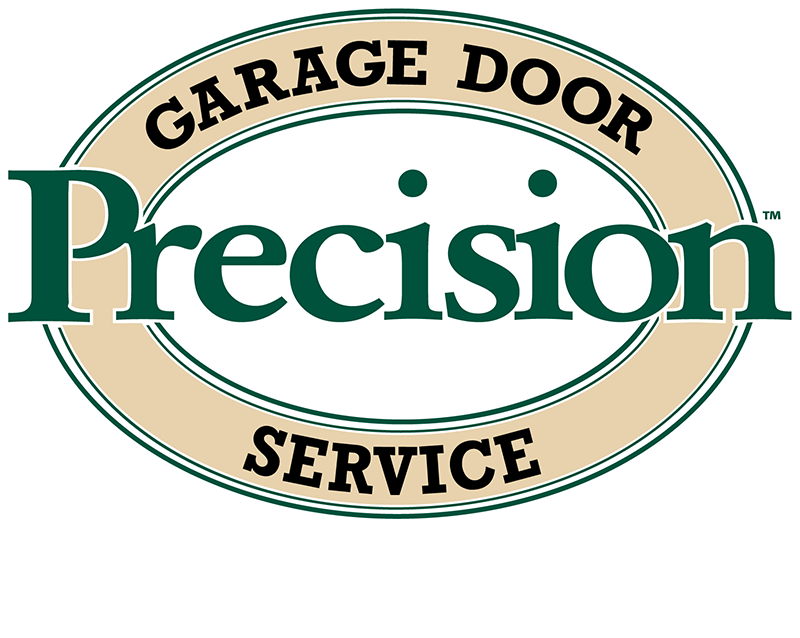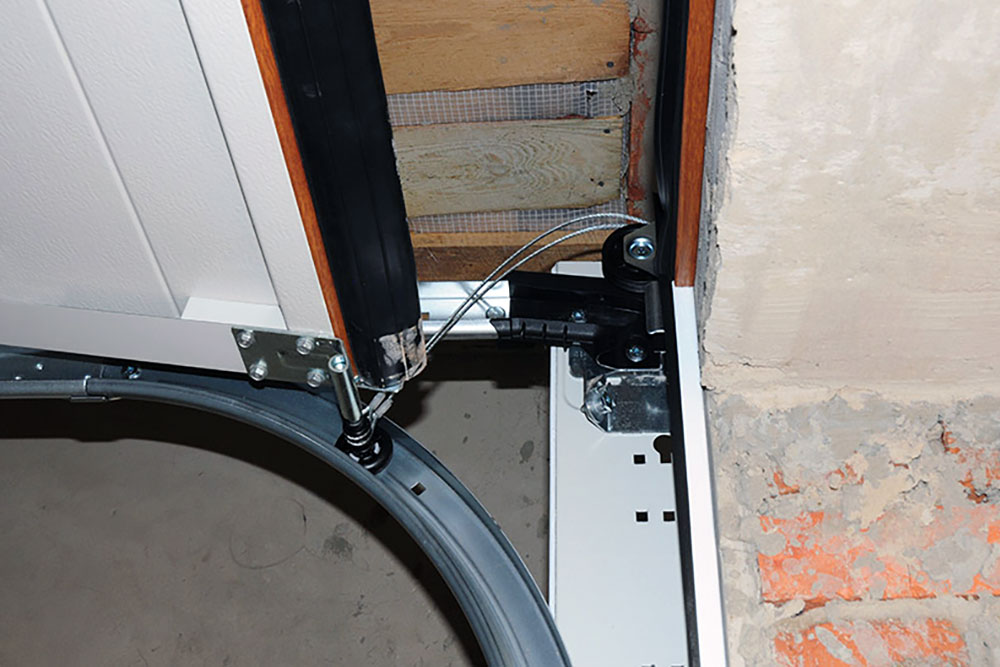The garage door is one of the most used items in the home, and therefore you will have instances when some of its components may not work entirely right, particularly the sensor. Here is what to do when your garage door sensor stops working.
What to Do When You have an Unresponsive Sensor on Your Garage Door
Picture this, one day you’re getting ready to go to work, and you notice that your garage door isn’t opening or it’s having trouble reading your remote. Perhaps one of the most common issues that arise with an automatic garage door is that the sensor will stop working out of nowhere. The following list includes a few ways to troubleshoot an unresponsive sensor.
Blockage and an Unresponsive Sensor
If you seek the services of a Long Beach garage door repair company, they will most likely first ask you to check if anything is blocking your sensor. Often times, homeowners will use their garage as a storage area. This causes the laser of the sensor to be possibly blocked by bins or other objects. Look around your garage door and look for anything that might be causing your sensor to not be reading your remote’s commands.
Insufficient Power
One of the most common reasons why you are experiencing an unresponsive sensor is because it’s simply not getting enough power. A simple way to test this theory out is to look at the two LED lights on your sensor. If both lights are on, then insufficient power isn’t the issue, but if only one is, then there is your problem. Check the power source and make sure that it’s fully plugged in.
Dirt and Grime
It’s safe to say that garages are not the cleanest part of the home. Constant opening of the door allows pets, dirt, and moisture to come into the space. Over time this can begin to accumulate on your door’s sensor and prevent it from reading your remote’s commands. Simply take a soft cloth and remove any dirt or grime that has built over the sensor.